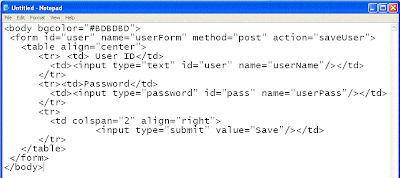New->Hibernate Mapping Wizard(This file should in default package)
 Select->MySQL Wizard->Finish(Click on finish button)
Select->MySQL Wizard->Finish(Click on finish button)then add mapping class in to this XML(last section in XML file)

After this add Hibernate mapping wizard

set Hibernate mapping wizard as Users.hbm

class to map :com.Users(package_name.class_name)
select configure file:hibernate.cfg.xml
database table:Users(table_name)
Then click on xml view for Users.hbm add those steps
ADD Java file( Users.java)
package com;
public class Users {
private int id;
private String user;
private String pass;
public int getId() {
return id;
}
public void setId(int id) {
this.id = id;
}
public String getPass() {
return pass;
}
public void setPass(String pass) {
this.pass = pass;
}
public String getUser() {
return user;
}
public void setUser(String user) {
this.user = user;
}
}
Then create Table
create table users
(
userid int auto_increment primary key,
user_name varchar(40),
pasword varchar(40)
)
Then Create servlet file(saveUser.java)
import java.io.IOException;
import java.io.PrintWriter;
import javax.servlet.ServletException;
import javax.servlet.http.HttpServlet;
import javax.servlet.http.HttpServletRequest;
import javax.servlet.http.HttpServletResponse;
import org.hibernate.Session;
import org.hibernate.SessionFactory;
import org.hibernate.Transaction;
import org.hibernate.cfg.AnnotationConfiguration;
public class saveUser extends HttpServlet {
@Override
protected void doPost(HttpServletRequest request, HttpServletResponse response)
throws ServletException, IOException {
PrintWriter out = response.getWriter();
String user=request.getParameter("userName");
String pass=request.getParameter("passName");
Users Objectuser = new Users();
Objectuser.setUser(user);
Objectuser.setPass(pass);
try
{
Transaction tx=null;
SessionFactory sf = new AnnotationConfiguration().configure().buildSessionFactory();
Session session = sf.openSession();
tx=session.beginTransaction();
session.save(Objectuser);
session.getTransaction().commit();
session.close();
out.println("Inserted");
}
catch (Exception e) {
System.out.println("Error :"+e.getMessage());
out.println("Error :"+e.getMessage());
}
}
}
Finally create JSP Page